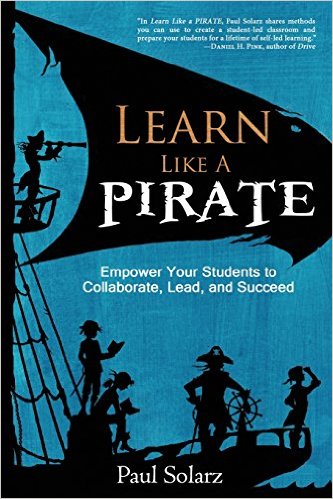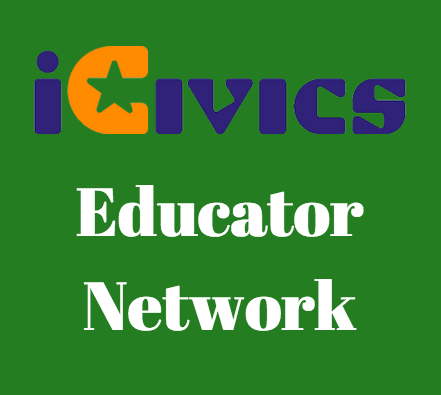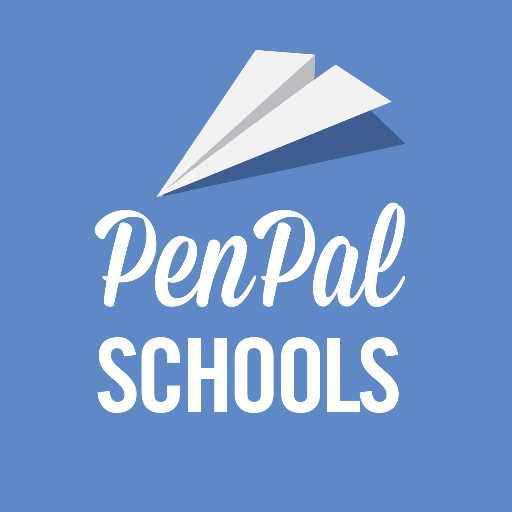Several of you have asked me about how students can order a calculator if they did not order one during their online registration. There is a webstore on the District 25 website that they can go to purchase a calculator at any time during the year. I have included the link below to take them directly to the Westgate calculator page if you want to send out to your parents. This is the only way that they can purchase one at this point (they can not just come into the office to buy one).
STUDENT ID NUMBERS: Parents will need their child's student ID number in order to place a calculator order (they need this to set up a mealtime account too). How do they find their ID number? 1. If they still have their student's placement letter, their number is on there 2. (I can give you your child's ID number if they don't know it, but it starts with 151_____ and most kids know it by heart. - Paul) 3. They can call me (Mrs. Cacini).
Once they process their payment online then I will be notified by the system and I will place the calculator in your mailbox with the student's name on it. Any questions, please let me know.
Link for calculator purchase: https://sd25.revtrak.net/tek9.asp?pg=products&grp=26

 RSS Feed
RSS Feed