Introducing the simulation from iCivics:
- "All in a Day's Work" Lesson Plan
- "Executive Command Game" (Extension Pack)
- Start with a mini-lesson on political viewpoints. Explain that I don't want to know your opinions until you've researched a little because children typically choose their parents viewpoints automatically without knowing many of the facts. I don't want to know parents' political stances, and I won't share mine! :) I want to help everyone learn the facts of each issue and make a decision on which side of the issue we each stand. If your family is a strong republican family and you come out democratic (or vice-versa), you should feel fine with that because you are basing your political lean on the issues, not anything else. Fortunately for us, this is a fake simulation, not real life. :)
- Then, give another mini lesson on how to ignore the inappropriate topics and how to focus in on the pertinent ones. How maturity is required for our classroom and that these experiences can only happen if we're responsible and mature.
- Spend time researching the issues. Here is a list of the ones I feel are appropriate for 5th graders. Complete a T-Chart organizer (like the one above) that has "Arguments For" and "Arguments Against" on each side. Give students the main arguments for and against each issue to put into their organizer and have them research the rest (sharing great points with Give Me Five's as they go).
- Focusing in on the issues from iCivics:
- "Cast Your Vote" Game
- "Crisis of Nations" Game
- "Cast Your Vote" Game
- Visit: https://www.isidewith.com/political-quiz to vote on each of the issues. This will help us understand if we side more with Democrats or Republicans.
- After the vote, group students by political party. Give students a list of how political parties generally stand on the issues (Democrats/Republicans), so if they disagree with their political party, they can at least explain why they do.
- Prepare for Lesson 2: The first round of debates!
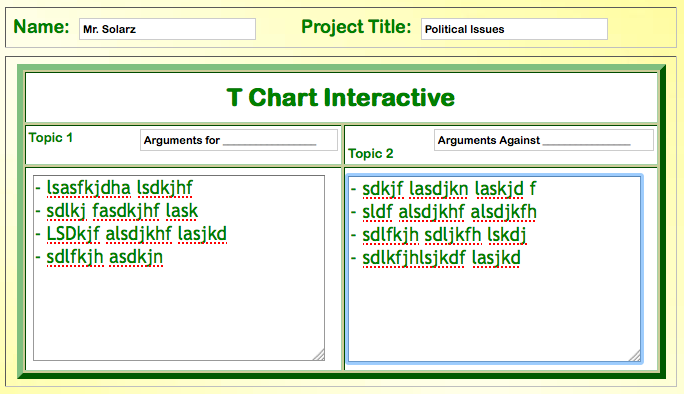
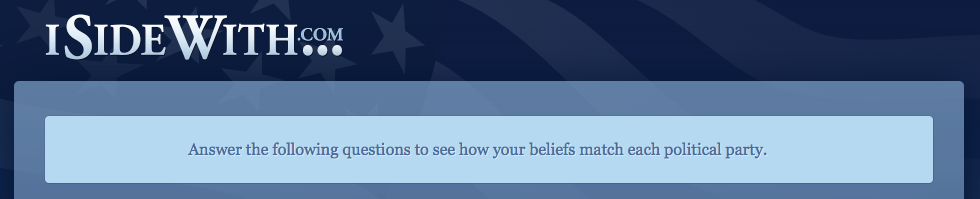
 RSS Feed
RSS Feed
