Choose a photo from Google Images that will allow you to explain the most important concepts from today's lesson.
- Do this separately in your group, but work side-by-side. (Responsibility Partners)
- Go to www.thinglink.com.
- Sign in using [email protected] and our YouTube password.
- Each student needs to select one of the MOST important concepts learned in today's lesson.
- Find an image on Google Images that will allow you to teach others about one of the MOST important concepts learned in today's lesson.
- Use that image in ThingLink and add tags around the image to teach others about that specific concept.
- Embed your ThingLink in this blog.
- Title the blog something descriptive that will help others know what it's about.
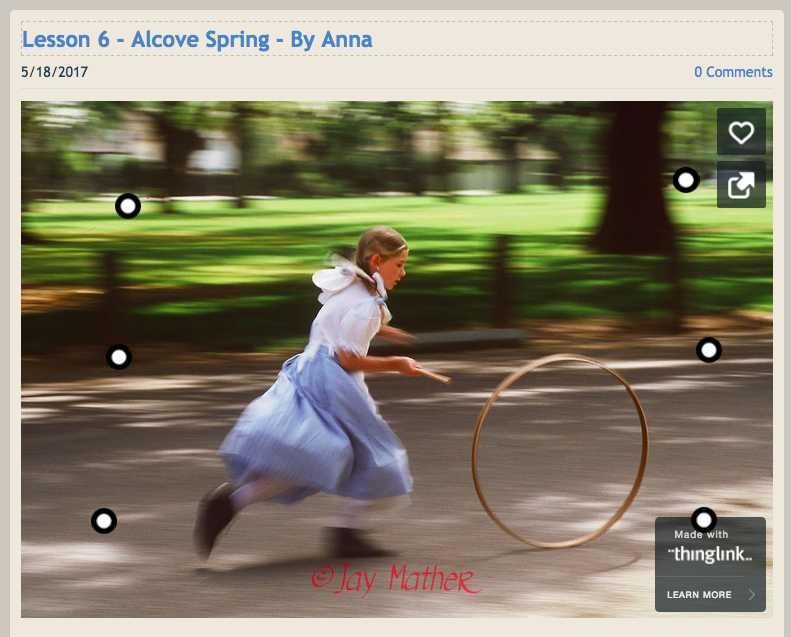
 RSS Feed
RSS Feed
