| Today's Mini-Lesson asks you to do a few things:
Directions for your Padlet Entry:
Here is my example:
|
Specific Directions for HOW to post a Padlet entry
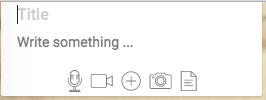
- Double Click anywhere on the background of the page or click on the PLUS sign in the bottom right hand corner to open a new entry.
- The "TITLE" needs to be the title of the book, spelled correctly with proper capitalization.
- The "Write something..." is where you put your three sentences (that use the format explained above).
- The camera icon is what you click on to import an image. You will enter the URL of the image you want.
- To get your image, in a separate tab, do a Google Images search for your book title.
- Choose an appropriate image and click on "View Image."
- Copy that URL.
- Then paste it in the URL section of Padlet.
Idea Credit:
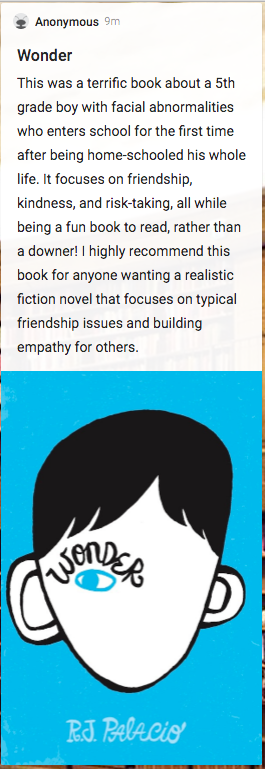
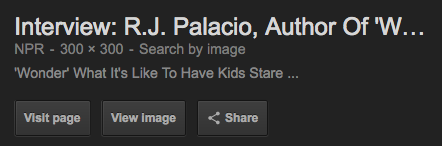
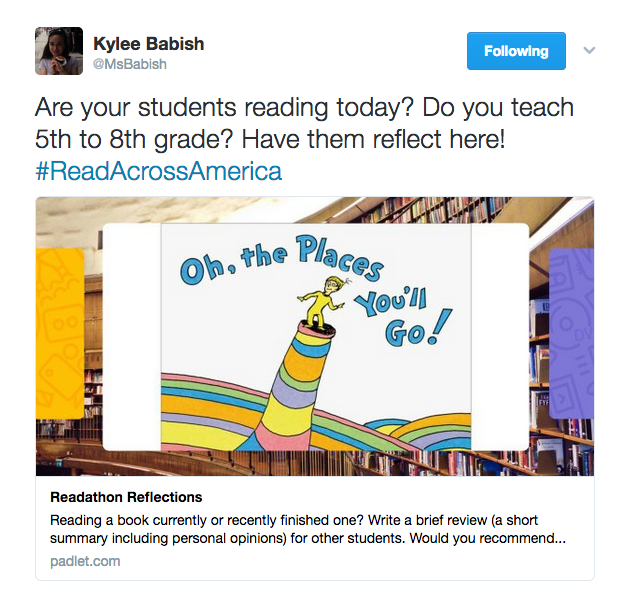
 RSS Feed
RSS Feed
